You will find the new feature on the ribbon bar once you have opened a patients record.
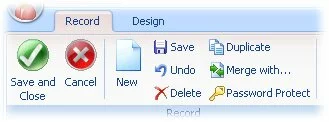
Once you click on the Password Protect button you will be prompted with a new window.
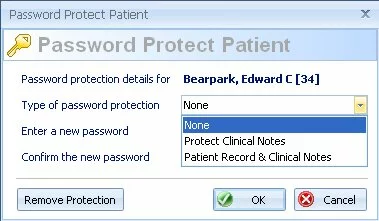
In this window you will be able to choose what level of protection is needed. once you have done that please just fill out your password and all is done...
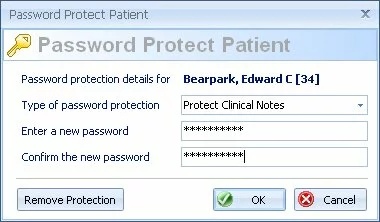
We hope you will find this new feature both useful and easy to use!
If you have any feedback or ideas about this feature please feel free to reply to this post or email us.