Here's what to do :-
[1] Click TOOLS | FORM DESIGNER
[2] Select the Form in question and click DESIGN
[3] Beneath the CLOSE FORM DESIGNER button, there's a small "tag" button (please see the image below)
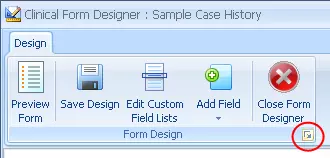
[3] Click this button and then select the layout you wish to revert back to.
The Form Designer will now close and the layout will be reverted.
PLEASE NOTE: This operation cannot be undone which is why this feature is deliberately "obscure" so that users are unlikely to do this by accident - which would happen more often than you might think !
](./images/smilies/eusa_wall.gif)