When a patient is designated as the Active Patient, then whenever you create a new appointment, or invoice, or payment (etc. etc.), ClinicOffice will automatically enter the active patient for you. This can make booking a series of appointments for the same patient (for example) a lot quicker.
You will find this new feature at the top right of the screen next to the 'Quick Search' feature.
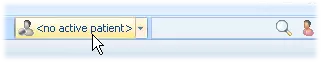
When the Active Patient feature is enabled, ClinicOffice will 'intelligently' set the last patient you worked with to be the active patient.

You can also manually set the active patient by right-clicking an appointment in the diary.
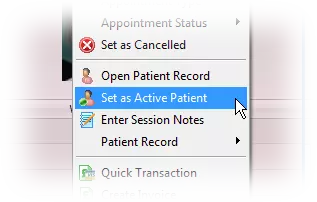
When an Active Patient is set, ClinicOffice will continue using the selected Active Patient until you tell it otherwise. To do this, simply click the Active Patient button and then click Clear Active Patient.
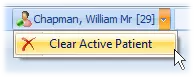
Q. I don't like this feature! How do I get rid of it?!
Simply right-click on the Active Patient button and select Disable Feature.
If you have any feedback or ideas about this feature please feel free to reply to this post or email us.